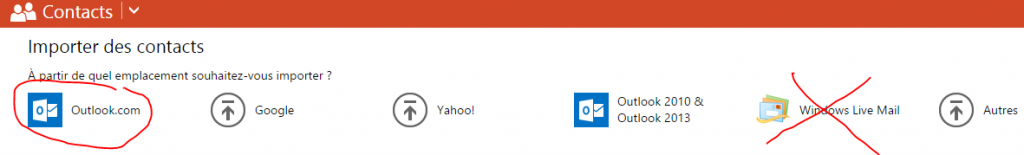(English translation coming soon !)
Il semble qu’il y ait un problème d’export / import de contacts de « Windows Live Mail » vers « Outlook.com ».
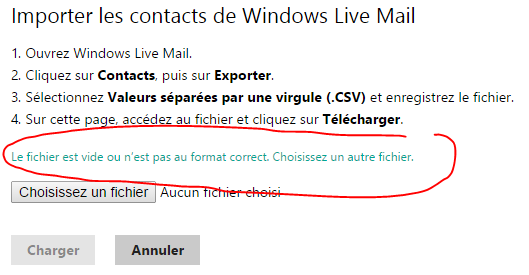
Le format d’export de Windows Live mail (fichier *.CSV) ne semble pas reconnu par Outlook…
Solution : On ne va pas se laisser abattre ! Migrons le format CSV de Windows Live Mail vers le format reconnu par Outlook avec un petit traitement powerShell pour faire cet import :
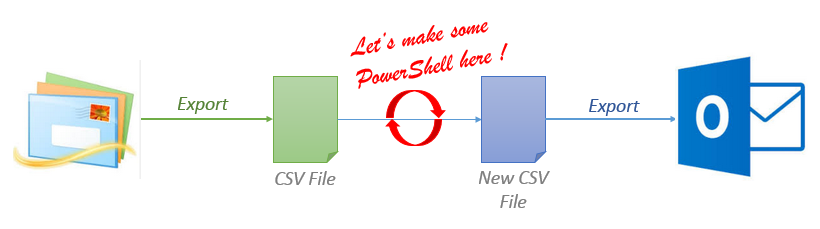
Le script PowerShell peut ressembler à ci-dessous. Tout ce que vous avez à changer est le nom du fichier « windows_live_mail_export_file.csv ». Attention, je récupère les champs les plus utilisés :
#Header line. Every value must be enclosed in double-quotes (that’s not the cas in Windows Live mail export)
$output = "`"Title`",`"First Name`",`"Middle Name`",`"Last Name`",`"Suffix`",`"Given Name Yomi`",`"Family Name Yomi`",`"Home Street`",`"Home City`",`"Home State`",`"Home Postal Code`",`"Home Country`",`"Company`",`"Department`",`"Job Title`",`"Office Location`",`"Business Street`",`"Business City`",`"Business State`",`"Business Postal Code`",`"Business Country`",`"Other Street`",`"Other City`",`"Other State`",`"Other Postal Code`",`"Other Country`",`"Assistant’s Phone`",`"Business Fax`",`"Business Phone`",`"Business Phone 2`",`"Callback`",`"Car Phone`",`"Company Main Phone`",`"Home Fax`",`"Home Phone`",`"Home Phone 2`",`"ISDN`",`"Mobile Phone`",`"Other Fax`",`"Other Phone`",`"Pager`",`"Primary Phone`",`"Radio Phone`",`"TTY/TDD Phone`",`"Telex`",`"Anniversary`",`"Birthday`",`"E-mail Address`",`"E-mail Type`",`"E-mail 2 Address`",`"E-mail 2 Type`",`"E-mail 3 Address`",`"E-mail 3 Type`",`"Notes`",`"Spouse`",`"Web Page`"" + "`r`n"
$output | out-file ".outlook.com_export_file.csv"
# Let’s parse each line of the original export file
Get-Content "windows_live_mail_export_file.csv" | % {
# Values are separated by comas
$infosArray = $_.Split(",")
# Store in variable the wanted values
$FirstName = $infosArray[0]
$Name = $infosArray[1]
$Email = $infosArray[5]
$Street = $infosArray[6]
$Town = $infosArray[7]
$PostalCode = $infosArray[8]
$Country = $infosArray[10]
$HomePhone = $infosArray[11]
$HomePhone2 = $infosArray[12]
$MobilePhone = $infosArray[13]
$WebSite = $infosArray[14]
$Comment = $infosArray[28]
$output = ",`"$FirstName`",,`"$Name`",,,,`"$Street`",`"$Town`",`"$Dpt`",`"$PostalCode`",`"$Country`",,,,,,,,,,,,,,,,,,,,,,,`"$HomePhone`",`"$HomePhone2`",,`"$MobilePhone`",,,,,,,,,,`"$Email`",,,,,,`"$Comment`",,`"$WebSite`""
# Concatenation of new line
Add-Content ".outlook.com_export_file.csv" $output
}
Attention, lors du choix du format de l’import, il faut choisir « Outlook.com » !